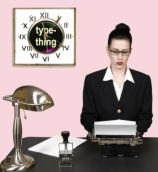Transcribing your dictation from your system or ours
Audio Dictation
Home • About • Rates • Transcription • Medical • Legal • Business • Executive Support • Office Support
Internet Services • Resources • Tips About Transcription • Phone-in Dictation • Web Links • Contact Us
Serving customers across the United States including Washington
D.C., Northern Virginia, to California, and of course, New Mexico on
domestic and international business. Locally we provide service to
Albuquerque, Las Cruces, Rio Rancho, Santa Fe, Roswell,
Farmington, Clovis, Hobbs, Alamogordo, Gallup, and other cities in
New Mexico.
Updated 26 Feb 2019
Text and graphic content Copyright 2000-2019 Type-thing Services, LLC except where noted . All rights reserved.
Disclaimer about information on this site.

Type-thing Services will transcribe dictation from your existing system or our phone-in dictation service. If you dictate
into an existing system, we can help to obtain that dictation. If you prefer to dictate into a hand-held recorder, we can
obtain that audio. You can also use one of our phone-in dictation services to send your audio directly to us.
Why use phone-in dictation?
Phone-in dictation allows you to record dictation from any phone at any time. It is a key feature of our Medical,
Executive, and Business transcription services. Here are some of the reasons to utilize this free service:
•
A free service offered by Type-thing Services to its customers.
(Use of the call in system is free, but we still charge for the
transcription!)
•
Record from any phone anywhere, anytime.
•
No need to carry a tape or digital dictation unit.
•
If you want the digital audio files, we can provide them to you
for a small fee.
•
We can set up Internet VOIP (voice over IP) numbers to our
system
•
Once you complete your dictation, it is immediately in our hands.
•
No need to wait for an upload, tape or memory card pickup, drop off, or mailing.
•
You can prioritize any dictation so it is done before your others.
•
You can call us to have any dictation rushed.
•
For rush jobs, you can have your transcription emailed to you shortly after you are
done and we have transcribe it.
Convenience:
Fast Response:
•
No lost recorder and its sensitive contents.
•
No lost audio tapes or memory modules with sensitive content.
•
No files on your computer that could be compromised.
•
No transmission of your audio files over the Internet.
•
Unlike phone-in dictation systems using remote servers at
unknown locations or using "cloud" resources on the Internet,
your phone lines come directly to our facility and our
equipment. Only we touch your audio.
Increased security:
•
No garbled dictation from low recorder batteries.
•
No need to carry a recorder--use your desk or cell phone.
•
No lost tapes or accidentally erased dictation.
•
No running out of empty tapes to use.
No recorder device:
•
Works like a tape recorder. Phone buttons allow you to rewind, fast forward, and
perform other functions.
•
Voice prompts help you remember what to do.
Ease of use:


•
If needed, audio tape or digital dictation can be played through the phone to record on
our system.
•
Have existing digital audio files? We can transcribe most of the digital audio files
given to us on disk or sent to us over the Internet (email, FTP, etc.)
Flexible:
•
Cost is typically free with paid transcription.
Cost:
How you control a phone-in dictation session
Once you call into and log on to our dictation system, keys on your telephone allow you to control the phone-in dictation
system.
Pause playback or recording.












Rewind to beginning and play.
Start recording. Allows voice-over editing.
Rewind 3 seconds, then play back dictation.
Play recording from current location.
Saves the current dictation and opens a new dictation without hanging up.
Goes to the end of the dictation and pauses.
Fast forward 3 seconds, then starts playing dictation.
Saves with options. Allows dictation to be saved as normal or priority.
Saves the current dictation and hangs up. (If you hang up without pressing "9," your dictation is still saved.)
Plays job number information for the current dictation, which may be useful in communicating with Type-
thing Services about a particular dictation.
Plays additional menu information.


Transcribing dictation
from your system or ours
Audio Dictation
Updated 26 Feb 2019
Text and graphic content Copyright 2000-2015 Type-thing Services, LLC
except where noted . All rights reserved. Disclaimer about information on this
site.
Serving customers across the United States including Washington D.C.,
Northern Virginia, to California, and of course, New Mexico on domestic and
international business. Locally we provide service to Albuquerque, Las
Cruces, Rio Rancho, Santa Fe, Roswell, Farmington, Clovis, Hobbs,
Alamogordo, Gallup, and other cities in New Mexico.

Type-thing
Services will
transcribe dictation
from your existing
system or our
phone-in dictation
service. If you dictate into an
existing system, we can help to
obtain that dictation. If you
prefer to dictate into a hand-
held recorder, we can obtain
that audio. You can also use
one of our phone-in dictation
services to send your audio
directly to us.
Why use phone-in dictation?
Phone-in dictation allows you to record dictation
from any phone at any time. It is a key feature of
our Medical, Executive, and Business
transcription services. Here are some of the
reasons to utilize this free service:
•
Convenience
•
Fast response
•
Increased security
•
No recorder device
•
Ease of use
•
Flexible


How you control a phone-in
dictation session
Once you call into and log on to our dictation
system, keys on your telephone allow you to
control the phone-in dictation system.
Pause playback or recording.












Rewind to beginning and play.
Start recording, voice-over editing.
Rewind 3 seconds, play back dictation.
Play recording from current location.
Saves the current dictation, opens new.
Go to the end, pauses.
Fast forward 3 seconds.
Saves with options.
Save, hangs up.
Says job number.
Plays additional menu information.